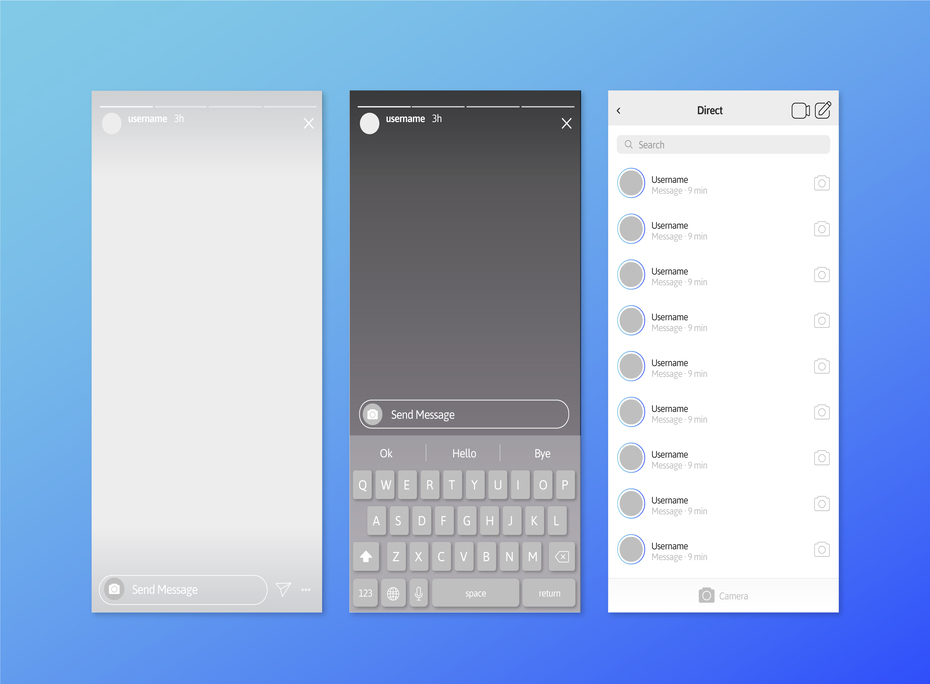Instagram Stories have become a popular way for users to share their daily moments, and sometimes you come across a story that you’d like to share with your followers. Fortunately, Instagram allows you to repost stories from other users with ease. In this guide, we’ll walk you through the steps to repost a story on Instagram.
Step 1: Update Your Instagram App
Before you begin, make sure you have the latest version of the Instagram app installed on your mobile device. Instagram regularly updates its features, so having the most recent version ensures you have access to all the available options.
Step 2: Find the Story You Want to Repost
Navigate to the Instagram story that you want to repost. Stories are available at the top of your feed, so scroll through until you find the one you’re interested in sharing.
Step 3: Take a Screenshot
Taking a screenshot is the easiest and most common way to repost an Instagram story. Follow these steps to take a screenshot:
- On most iOS devices, press the Power button and the Volume Down button simultaneously. On most Android devices, you can usually press the Power button and the Volume Down button (or Home button) together.
- Make sure to capture the entire story frame, including the username and any captions, by ensuring the entire screen is visible in your screenshot.
Step 4: Edit the Screenshot (Optional)
After taking the screenshot, you can choose to edit it using various photo editing apps or Instagram’s built-in editing tools. You can add stickers, text, or other elements to make the reposted story more engaging or add context.
Step 5: Repost the Story
Now that you have the screenshot of the story, it’s time to share it with your followers. Follow these steps:
- Open the Instagram app.
- Tap the camera icon in the top-left corner of your feed to create a new story.
- Swipe up to access your camera roll or gallery.
- Select the screenshot of the story you want to repost.
- You can now customize the reposted story by adding your own stickers, text, or drawings if desired.
- Once you’re satisfied with the modifications (if any), tap “Your Story” to share it with your followers.
Step 6: Give Credit
It’s important to always give credit to the original creator when reposting someone else’s story. You can do this by tagging them in your story or adding a caption that mentions their username.
Step 7: Send a Direct Message (Alternative Method)
If you prefer not to take a screenshot, you can also ask the original poster to send you the story as a direct message (DM). Once they send it to you, you can easily repost it using the steps outlined in Step 5.
Some additional tips and considerations when reposting stories on Instagram:
1. Seek Permission:
Before reposting someone else’s story, it’s a good practice to ask for their permission. You can send them a direct message or comment on their post to request permission. This is not only courteous but also helps build positive relationships within the Instagram community.
2. Use Apps for Reposting:
While taking a screenshot is the most common method, there are also third-party apps designed specifically for reposting Instagram stories. These apps simplify the process and often offer additional features like automatic attribution to the original creator. Some popular apps for this purpose include “Repost Story for Instagram” and “Story Reposter.”
3. Avoid Excessive Reposting:
While sharing interesting content is encouraged, avoid overloading your own story with reposted content. Your followers likely want to see your unique perspective and experiences, so find a balance between sharing your own content and reposting others.
4. Give Context:
When reposting a story, consider adding a brief caption or comment to provide context to your followers. Explain why you found the story interesting or how it relates to your own experiences or interests. This personal touch makes your reposts more engaging.
5. Be Mindful of Privacy:
Respect the privacy settings of the original poster. If their account is private, you won’t be able to share their story publicly. Always respect people’s privacy and adhere to Instagram’s guidelines.
6. Keep an Eye on Copyright:
While reposting stories is generally acceptable on Instagram, be cautious about copyright infringement. Avoid reposting stories that contain copyrighted music, images, or content unless you have permission from the content creator or it falls under fair use.
7. Engage with the Original Creator:
After reposting a story, engage with the original creator by tagging them in your post or mentioning them in your caption. This not only gives them credit but also increases the likelihood of them noticing your repost and potentially engaging with your content.
8. Monitor Story Expiry:
Instagram stories are temporary, usually lasting 24 hours. If you intend to repost a story, do so promptly to ensure it’s still available. You can set up notifications for specific users’ stories to catch them as soon as they’re posted.
9. Story Highlights:
If you plan to repost stories from the same user frequently or want to keep a particular story for an extended period, consider adding it to your story highlights. Highlights are collections of stories that you can organize and showcase on your profile indefinitely.
10. Respect Ethical Guidelines:
Always maintain ethical standards when reposting. Avoid sharing stories that are offensive, misleading, or harmful. Uphold Instagram’s community guidelines and ensure that your reposted content aligns with your values and those of your followers.
Final Thoughts:
By following these additional tips and being considerate when reposting stories on Instagram, you can enhance your engagement, foster positive interactions, and contribute positively to the Instagram community. Remember that Instagram’s features and policies may change over time, so stay updated on any new developments related to reposting.