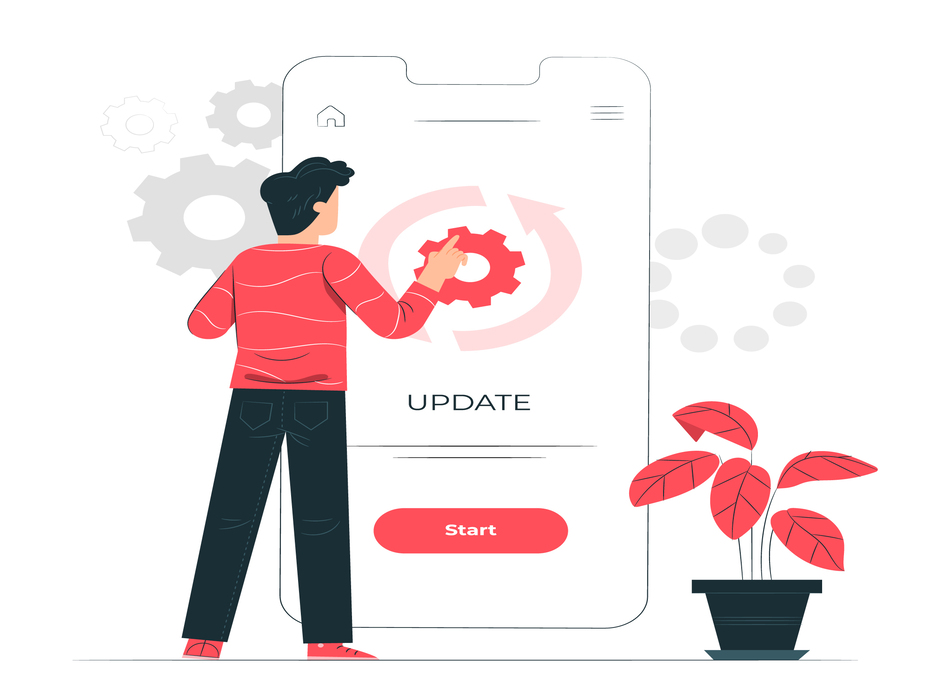Your iPhone is more than just a communication device; it’s an extension of your digital identity. While Apple assigns a default name to your device, changing the name of your iPhone feel more personal and distinctly yours. Whether you’ve recently acquired a new iPhone or simply wish to give your current one a fresh identity, this comprehensive blog will guide you through the steps of changing your iPhone’s name. We’ll explore the reasons for customizing your device’s name, provide detailed instructions for the process, and delve into the broader implications of this customization.
Why Change the Name of Your iPhone?
Before we dive into the practical steps, it’s worth understanding why you might want to change your iPhone’s name:
Personalization:
By renaming your iPhone, you can infuse it with a personal touch. This simple customization transforms it from a standard device into something uniquely yours, reflecting your personality and style.
Organization:
If you own multiple Apple devices, each having its own distinctive name can simplify the process of identifying and connecting them. This becomes particularly handy when using services like AirDrop, iCloud, or setting up a personal hotspot.
Security:
Surprisingly, the name of your iPhone can impact its security. Predictable, default device names might make it easier for potential hackers to identify and target your device. A custom name adds an extra layer of protection.
Fun and Creativity:
Changing your iPhone’s name can be a fun and creative exercise. You can choose a name that aligns with your current mood, interests, or even inject a bit of humor into your digital life.
Now, let’s proceed with the comprehensive guide on changing the name of your iPhone:
Step 1: Access Your iPhone’s Settings
Unlock your iPhone and find the “Settings” app, which is typically represented by a gearwheel icon and is located on your home screen. Tap on it to open the Settings menu.
Step 2: Navigate to “General” Settings
Within the Settings menu, scroll down and tap on “General.” This section houses various device-related settings, including the option to change your iPhone’s name.
Step 3: Find “About” and Select “Name”
Inside the General settings, scroll down until you come across the “About” section. Tap on “About” to access information about your iPhone, including its current name.
Step 4: Change the Name
Now, tap on the current name of your iPhone. This action will allow you to edit the existing name. Type in the new name you wish to assign to your device. Take your time to choose a name that resonates with you and reflects your individuality.
Step 5: Save the New Name
After entering the new name, look for an option to save the changes. The wording might vary depending on your iPhone model and software version, but you’ll generally see a “Done” or “Save” button. Tap on it to confirm and save your newly selected name.
Step 6: Verify the Change
To ensure that the name change has been successfully applied, return to the “About” section within the “General” settings. Here, you should see your new iPhone name displayed prominently.
Additional Considerations:
Changing your iPhone’s name is a simple yet impactful customization. Here are some additional considerations:
Practical Benefits:
Besides personalization, a customized name can enhance your device’s security and organization. A unique name makes it more challenging for potential hackers to identify your device and simplifies the management of multiple Apple devices.
Fun and Creativity:
Don’t hesitate to get creative with your new iPhone name. Whether it’s a witty pop culture reference, a motivational phrase, or something entirely unique to you, let your imagination run wild.
Consistency:
If you have multiple Apple devices, consider adopting a consistent naming convention to streamline your digital experience. For instance, you might include your initials or a location-based identifier.
Reverting to Default:
At any point, you can revert to the default name assigned by Apple by following the same steps and entering the original name.
Conclusion:
Changing the name of your iPhone is a straightforward and rewarding process that allows you to infuse your personality and preferences into your device. It transforms your iPhone into a reflection of your identity and empowers you to enhance its security and organizational functions. Whether you opt for a meaningful name or something whimsical, your iPhone’s new identity is yours to enjoy. This simple yet impactful customization underscores the versatility and personalization options that Apple offers to its users, making your iPhone a truly personal and functional device.